Zemismart WiFi Matter LED Recessed Ceiling Light
- Bud

- Aug 26, 2023
- 3 min read
Introduction:
Welcome to our review of the Smart WiFi Recessed Lighting by Zemismart, also marketed as Benexmart on Amazon. This RGB smart LED downlight offers great flexibility and functionality. It is compatible with all Matter-enabled hubs such as SmartThings, Google Home, Apple HomeKit, and Alexa. It is offered in three size options, a nine watt two and a half inch light, a twelve watt three and a half inch light and a fifteen watt four inch light. These smart recessed downlights are designed to elevate your lighting experience.
Mounting the Light:
Installing the Smart WiFi Recessed Lighting is a breeze. I mounted my light by using the supplied cardboard template to mark the location on my ceiling. As a Pro Tip, when selecting a location for your light, use a stud finder to ensure there are no ceiling trusses directly behind the intended mounting location. Then make a precise cut using a drywall saw or jig saw.
Connecting to SmartThings Aeotec or V3 Hub:
Setting up this light with SmartThings is a straightforward process. For SmartThings version three or the SmartThings Aeotec hubs, open the SmartThings app and tap "Scan nearby devices.” And then follow the steps in the app to connect your matter device. Once connected, the Zemismart light will change from bright white to a warm yellow color signifying a successful connection.
Connecting to SmartThings V2 Hub:
If you are SmartThings version two hub user, you should be aware that the v2 hub is a matter controller but it does not have a built in Thread Border Router. You therefore need to purchase a device containing a thread Border Router to establish a thread network. I am using a fourth generation Echo smart speaker as my Thread Border Router. Matter devices are connected to my thread network via the Amazon App. Once connected you may then use the Amazon app to generate a Matter code. The matter code can then be used within your SmartThings app to discover the matter device. The process for connecting matter devices to the SmartThings V2 hub is fully demonstrated my prior YouTube video titled, “Adding a Matter Device to the V2 SmartThings Hub”. I encourage you to watch this video for a detailed review of the paring process.
Usage Recommendation:
When making a purchase decision, consider the specific use case for this smart light. I recommend using smart lights in areas like walking closets or pantries where no existing lights or light switches are present. You will also need to ensure that mains power is accessible for direct wiring the light. It is not ideal to use this light with a manual light switch. If the light switch is turned off, the light will go offline, and you won't be able to control it through your hub. Instead, it's better to control this light using routines triggered by a door contact sensor or a motion sensor. Also, if you have multiple light fixtures controlled by a single light switch, it is more cost effective to make them smart by installing a single smart switch rather than purchasing multiple smart bulbs.
Final Thoughts & Recommendations:
If you are looking for a Matter certified bulb that offers RGB control, allowing you to adjust color, brightness, and color temperature, Smart Recessed Lighting by Zemismart is a fantastic choice. It provides excellent color quality and is easy to mount using the provided template. For optimal performance, connect the light directly to mains power and control it using a sensor, rather than relying on a manual light switch that could accidentally be turned off, disabling your ability to control the light. Remember, making informed decisions based on your specific requirements is crucial when investing in smart lighting solutions.
Product and Information Links:















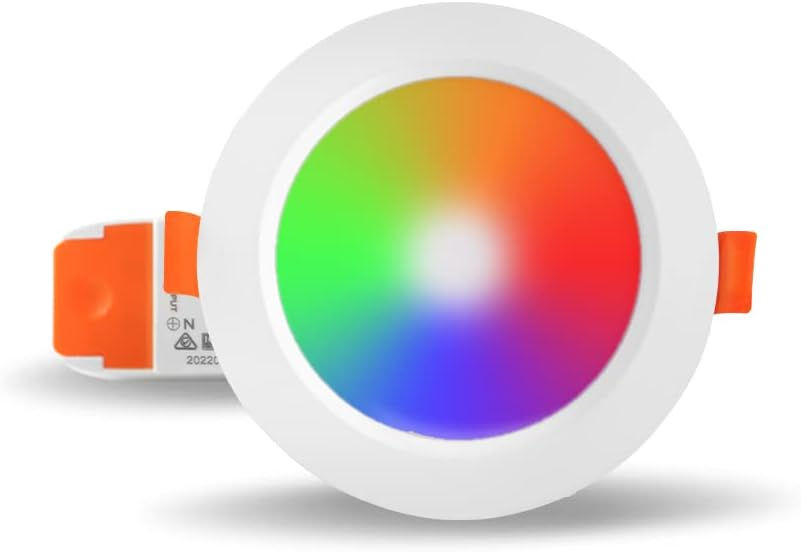



Comments